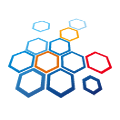前言

FastAPI 是一个用于构建 API 的现代、快速(高性能)的 web 框架,使用 Python 3.6+ 并基于标准的 Python 类型提示。
它拥有的关键特性:
- 快速:可与 NodeJS 和 Go 比肩的极高性能(归功于 Starlette 和 Pydantic)。最快的 Python web 框架之一。
- 高效编码:提高功能开发速度约 200% 至 300%。*
- 更少 bug:减少约 40% 的人为(开发者)导致错误。*
- 智能:极佳的编辑器支持。处处皆可自动补全,减少调试时间。
- 简单:设计的易于使用和学习,阅读文档的时间更短。
- 简短:使代码重复最小化。通过不同的参数声明实现丰富功能。bug 更少。
- 健壮:生产可用级别的代码。还有自动生成的交互式文档。
- 标准化:基于(并完全兼容)API 的相关开放标准:OpenAPI (以前被称为 Swagger) 和 JSON Schema。
FastAPI相比于其余的Python Web框架来说,主要用于构建后端API方向,它拥有比其余的Python Web框架更好的性能。启动时间十分之快,极大提升了开发进度。并且自动拥有API文档界面,更方便的支持类型输入。
FastAPI是去年2021年Github上年度最佳新兴框架,目前在GitHub上拥有45.5K的Star,被多个国际大公司所认可,十分具有学习、使用价值。
入门
在学习使用FastAPI前,确保运行环境下安装Python3.6以上版本,因为FastAPI基于Python3.6+设计。
按正常流程是安装 FastAPI ,但是这里不建议直接在CMD中使用PIP安装。
这里 以项目形式,使用Pycharm IDE来进行学习。创建一个正常的Python项目,在项目中安装FastAPI、uvicorn,其中uvicorn是一个目前流行的异步服务器。

随后在项目 main.py文件中输入如下内容:
import uvicorn
from fastapi import FastAPI
app = FastAPI()
@app.get("/")
async def root():
return {"message": "Hello World"}
if __name__ == "__main__":
uvicorn.run(app, host="127.0.0.1", port=8000)
点击运行main。成功在127.0.0.1:8000下启动服务器:
INFO: Started server process [34400]
INFO: Waiting for application startup.
INFO: Application startup complete.
INFO: Uvicorn running on http://127.0.0.1:8000 (Press CTRL+C to quit)
上面内容就定义了一个首页的API输出,打开浏览器、后者使用第三方工具 访问http://127.0.0.1:8000页面。
会发现成功输出了{"message": "Hello World"}内容,这一切都使用了RestAPI形式。
API文档页面
前面提到了FastAPI中自动生成了API文档页面,这一切都不需要配置。
在服务器启动状态下,访问http://127.0.0.1:8000/docs 页面,你将会看到自动生成的交互式 API 文档,它使用Swagger UI形式。

除了Swagger-UI文档之外,FastAPI还内置了ReDoc形式文档,进入http://127.0.0.1:8000/redoc 即可。
详细学习
启动服务器
从上面的入门中,我们就可以发现,要启动整个FastAPI服务器的话,分3大部分:
-
创建FastAPI的实例:
app = FastAPI() -
创建对应接口:这一部分就是我们需要关注项目的主要部分之一了。
-
在Python文件入口中,开启服务器:
if __name__ == "__main__": uvicorn.run(app, host="127.0.0.1", port=8000)
接口的书写
GET方法请求
FastAPI的接口写法和Java的Spring的Restful API写法十分相像。
@app.get("/")
async def root():
return {"message": "Hello World"}
# 动态路径的请求
@app.get("/param/{item_id}")
async def get_param(item_id: int):
return {"itemId": item_id,"message":"This is a param content"}
fake_items_db = [{"item_name": "Foo"}, {"item_name": "Bar"}, {"item_name": "Baz"}]
# 参数查询的请求
@app.get("/get")
async def get1(id: int = 10):
return {"id": id, "data": fake_items_db[:3]}
# 可选参数的设置
# 其中Union为typing 包函数
@app.get("/get")
async def get2(id: int = 10,limit:Union[int, None] = None):
if limit:
return {"id": id, "data": fake_items_db[:limit]}
return {"id": id, "data": fake_items_db[:3]}
上面为FastAPI中GET方法的一些使用方法。
其中@app.get()注解,表示其为GET方法的接口,它需要接受一个路径,用作API地址。相应的POST、DELETE、PUT都是同样类似方法。
API接口可以使用async异步,表示此接口为异步步骤,与不带异步关键字的 接口的使用区别:
当你使用到第三方库时,需要调用到它们
await时,就需要在接口函数def前使用async,才能实现异步并发效果。而当您正在使用与某些东西(数据库、API、文件系统等)通信并且不支持使用的第三方库
await(目前大多数数据库库都是这种情况),然后声明您的路径操作正常运行,只需def即可。而当你的项目中,不必与其它东西进行链接通讯时,使用
async def可以获得最佳性能。
FastAPI在输入参数可以对其参数类型进行 规定,并且可以设置默认值。当API 输入的参数类型不一致的话,FastAPI会抛出类型错误。
async def get1(id: int = 10):
...
默认情况下入参是必输内容。但利用Python3.5+类型的特性(参数类型支持2个),结合Union函数,在另一个参数类型中定义None,并且设置默认值为None,即可将其参数设置为可选参数。
async def get2(id: int = 10,limit:Union[int, None] = None):
...
除了查询参数的可选设置,还可以设置响应的检验:
from fastapi import FastAPI, Query
@app.get("/items/")
async def read_items(q: Union[str, None] = Query(default=None, max_length=50)):
results = {"items": [{"item_id": "Foo"}, {"item_id": "Bar"}]}
if q:
results.update({"q": q})
return results
这里的q: Union[str, None] = Query(default=None, max_length=50),表示这个参数时一个可选参数并且最大长度为50。除了Query中有 max_length外,还拥有最小值检验min_length。
也可以在正则表达式检验:
q: Union[str, None] = Query(
default=None, regex="^fixedquery$"
)
上述Query中都带有default,表明这个是可选输入参数。对于必须参数的话,不要带有default:
q: str = Query(min_length=3)
```除此之外,Query还支持下面这些内容定义:
* default:参数的默认值。
* title:参数的标题。用作在 OpenAPI 和自动 API 文档用户界面中作为 API 的标题/名称使用。
* description:参数的说明。用作在 OpenAPI 和自动 API 文档用户界面中对该参数的描述。
* gt:要求参数大于这个值,必须为数字。
#### POST方法请求
如上所描述,FastAPI的POST方法请求使用的`@app.post()`注解。同样PUT方法使用`@app.put()`注解。
```python
@app.post("/items/")
async def create_item(name: str,description: Union[str, None] = None):
...
return ...
请求模型
在项目中通常是将请求内容封装为请求模型,当做请求的模型。
要将其请求参数组装为模型的话,这个请求模型要继承pydantic 的 BaseModel。
from typing import Union
from fastapi import FastAPI
from pydantic import BaseModel
class Item(BaseModel):
name: str
description: Union[str, None] = None
price: float
tax: Union[float, None] = None
app = FastAPI()
@app.post("/items/")
async def create_item(item: Item):
item_dict = item.dict()
if item.tax:
price_with_tax = item.price + item.tax
item_dict.update({"price_with_tax": price_with_tax})
return item_dict
在请求函数内部,还可以利用dict函数提取到对应dict,然后使用update可以向提交的请求体中添加内容。
注意:你不能使用 GET 操作(HTTP 方法)发送请求体。
要发送数据,你必须使用下列方法之一:POST(较常见)、PUT、DELETE 或 PATCH。
对于同时请求链接中拥有路径参数时,FastAPI 将识别出与路径参数匹配的函数参数应从路径中获取,而声明为 Pydantic 模型的函数参数应从请求体中获取。
class Item(BaseModel):
name: str
description: Union[str, None] = None
price: float
tax: Union[float, None] = None
app = FastAPI()
@app.put("/items/{item_id}")
async def create_item(item_id: int, item: Item):
return {"item_id": item_id, **item.dict()}
我们除了定义请求模型之外,通常情况下还需要对每个参数在接口文档中进行说明,否则接口文档中的参数很难被其他人所明白。
声明效验
对请求模型的参数使用 Pydantic 的 Field 即可对参数进行声明校验和元数据等。
class Item(BaseModel):
name: str
description: Union[str, None] = Field(
default=None, title="说明", max_length=300
)
price: float = Field(gt=0, description="这个金额必须大于0!")
tax: Union[float, None] = None
使用Fileld就和前面提到的Query一样。
高级类型定义
在创建请求体时,除了使用常规的基本类型外,还可以使用List类型、Set类型:
class Item(BaseModel):
tags1: List[str] = []
tags2: Set[str] = set()
tags3: Dict[int, float] = {}
不只是请求体,对于请求函数的单独入参也可以这样声明。
还可以接受另外一个模型,用来嵌套:
class Image(BaseModel):
url: str
name: str
class Item(BaseModel):
name: str
image: Union[Image, None] = None
声明示例
对于接口文档,我们可以对请求体的内容声明一个示例,用作在接口文档上示例。
只需要在请求体模型内定义一个Config类,在其schema_extra中定义“example”:
class Item(BaseModel):
name: str
description: Union[str, None] = None
price: float
tax: Union[float, None] = None
class Config:
schema_extra = {
"example": {
"name": "Foo",
"description": "A very nice Item",
"price": 35.4,
"tax": 3.2,
}
}
GET查询的请求体参数拼装
前面提到了创建BaseModel作为请求体可以大幅减少请求重复使用的问题,以及规范化请求。但是也提到了只能使用到POST相关的请求接口上,GET相关请求无法使用。
对于GET请求的请求体创建使用,官方称之为使用依赖注入机制。它有2种实现方式:
-
第一种实现方法:依赖项就是一个函数,且可以使用与路径操作函数相同的参数,它返回对应的GET查询请求的内容:
async def common_parameters( q: Union[str, None] = None, skip: int = 0, limit: int = 100 ): return {"q": q, "skip": skip, "limit": limit} @app.get("/items/") async def read_items(commons: dict = Depends(common_parameters)): return commons这里创建了一个
common_parameters函数当做依赖项。在请求接口的输入参数中输入dict,使用Depends函数。
这样这个请求接口输入参数就会有 依赖项返回的内容了。 -
第二种实现方法:创建一个请求类,继承BaseModel,内部参数遵循查询参数写法:
class Student(BaseModel): name: str age: Union[int, None] = None @app.get("/") def read_root(student: Student = Depends()): return {"name": student.name, "age": student.age}是直接在GET请求入参下输入对应请求类,默认值上使用
Depends()。这样既可将其请求类以查询参数方式进行工作。
PUT更新
更新数据请用 HTTP PUT 操作。
把输入数据转换为以 JSON 格式存储的数据(比如,使用 NoSQL 数据库时),可以使用 jsonable_encoder。例如,把 datetime 转换为 str。
@app.put("/items/{item_id}", response_model=Item)
async def update_item(item_id: str, item: Item):
update_item_encoded = jsonable_encoder(item)
items[item_id] = update_item_encoded
return update_item_encoded
数据类型
FastAPI利用Pydantic来实现类型检验。它支持多种数据类型,其中数据有一些常用的数据类型:
- int
- float
- str
- bool
除此之外,还有众多其他数据类型:
- UUID:一种标准的 “通用唯一标识符” ,在许多数据库和系统中用作ID。在请求和响应中将以
str表示。 - datetime.datetime:在请求和响应中将表示为 ISO 8601 时间格式的
str,比如:2008-09-15T15:53:00+05:00。- datetime.date:在请求和响应中将表示为 ISO 8601 格式的
str,比如:2008-09-15。
- datetime.date:在请求和响应中将表示为 ISO 8601 格式的
- Decimal:在请求和相应中被当做
float一样处理。
更多额外的内置数据类型,可查询Pydantic文档https://pydantic-docs.helpmanual.io/usage/types/
请求头部
要实现对FastAPI接口的请求头部进行发送相关内容的话,需要导入fastapi包下的Header函数。
在接口参数下,定义需要对头部定义参数即可,如下:
from typing import Union
from fastapi import FastAPI, Header
@app.get("/header/")
async def read_items(admin_token: Union[str, None] = Header(default=None)):
return {"admin-token": admin_token}
注意:大多数标准的headers用 “连字符” 分隔,也称为 “减号” (-)。
但是像 user-agent 这样的变量在Python中是无效的。
因此, 默认情况下, Header 将把参数名称的字符从下划线 (_) 转换为连字符 (-) 来提取并记录 headers。
同时,HTTP headers 是大小写不敏感的,因此,因此可以使用标准Python样式(也称为 “snake_case”)声明它们。因此,您可以像通常在Python代码中那样使用 user_agent ,而不需要将首字母大写为 User_Agent 或类似的东西。
响应模型
前面我们创建了请求模型,它是用作封装请求接口的。
而对于有些响应返回的类型我们在项目中通常也会将其封装,称为响应模型。
它的创建方法和请求模型一样,都是继承与BaseModel类。
class ResultItem(BaseModel):
name: str
description: Union[str, None] = None
price: float
tax: float = 10.5
当它直接被用作返回时,也不会被有检验效果。需要在对应请求接口注解上的response_model进行配置:
@app.post("/items/", response_model=Item)
async def create_item(xxx:xxx):
...
# item是一个Item类的实例对象
return item
有时,为了简便,通常用一个BaseModel既做 请求模型 又做 响应模型。但出现一个隐私问题,比如某个BaseModel中存在一些隐私数据的话,像用户注册时输入的密码,直接返回整个相同的BaseModel是十分不安全的。
对于隐私数据,可以在接口请求注解上使用response_model_exclude来排除某个指定的参数:
class Item(BaseModel):
name: str
description: Union[str, None] = None
price: float
tax: float = 10.5
items = {
"foo": {"name": "Foo", "price": 50.2},
"bar": {"name": "Bar", "description": "The Bar fighters", "price": 62, "tax": 20.2},
"baz": {
"name": "Baz",
"description": "There goes my baz",
"price": 50.2,
"tax": 10.5,
},
}
@app.get("/items/{item_id}/public", response_model=Item, response_model_exclude={"tax"})
async def read_item_public_data(item_id: str):
return items[item_id]
返回的响应数据不一定需要相同类,FastAPI的响应模型只是输出内部对应的数据:
class UserIn(BaseModel):
username: str
password: str
full_name: Union[str, None] = None
class UserOut(BaseModel):
username: str
full_name: Union[str, None] = None
@app.post("/user/", response_model=UserOut)
async def create_user(user_in: UserIn):
return user_in
上述返回的类型在函数内部是一个 UserIn对象结构,但是返回结果为 UserOut对象结构。
表单数据请求
在有时接口接收的不是Json数据,而是Form表单数据,或者上传文件的接口,这时需要用到Form配置。
要使用表单配置,需预先安装 python-multipart。
from fastapi import FastAPI, Form
@app.post("/login/")
async def login(username: str = Form(), password: str = Form()):
return {"username": username}
创建表单(Form)参数的方式与 Body 和 Query 一样。
例如,OAuth2 规范的 “密码流” 模式规定要通过表单字段发送 username 和 password。该规范要求字段必须命名为 username 和 password,并通过表单字段发送,不能用 JSON。使用 Form 可以声明与 Body (及 Query、Path、Cookie)相同的元数据和验证。
可在一个路径操作中声明多个 Form 参数,但不能同时声明要接收 JSON 的 Body 字段。因为此时请求体的编码是 application/x-www-form-urlencoded,不是 application/json。
表单数据的「媒体类型」编码一般为
application/x-www-form-urlencoded。但包含文件的表单编码为
multipart/form-data。
上传文件请求
要实现上传文件的请求,和表单数据请求一样,需要需预先安装 python-multipart。
从 fastapi 导入 File 和 UploadFile:
from fastapi import FastAPI, File, UploadFile
app = FastAPI()
@app.post("/files/")
async def create_file(file: bytes = File()):
return {"file_size": len(file)}
@app.post("/uploadfile/")
async def create_upload_file(file: UploadFile):
return {"filename": file.filename}
声明文件体必须使用 File,否则,FastAPI 会把该参数当作查询参数或请求体(JSON)参数。
其中 File()文件作为「表单数据」上传。如果把路径操作函数参数的类型声明为 bytes,FastAPI 将以 bytes 形式读取和接收文件内容。这种方式把文件的所有内容都存储在内存里,适用于小型文件。
而 UploadFile则是使用spooled 文件,它在存储到内存的文件超出最大上限时,FastAPI 会把文件存入磁盘,所以UploadFile 能上传更大文件,并且它可获取上传文件的元数据。
大多数情况下,UploadFile 更好使用。
UploadFile 的属性有如下:
filename:上传文件名字符串(str),例如,myimage.jpg;content_type:内容类型(MIME 类型 / 媒体类型)字符串(str),例如,image/jpeg;file:SpooledTemporaryFile( file-like 对象)。其实就是 Python文件,可直接传递给其他预期file-like对象的函数或支持库。
UploadFile 支持以下 async 方法,(使用内部 SpooledTemporaryFile)可调用相应的文件方法:
write(data):把data(str或bytes)写入文件;read(size):按指定数量的字节或字符(size(int))读取文件内容;seek(offset):移动至文件offset(int)字节处的位置;- 例如,
await myfile.seek(0)移动到文件开头; - 执行
await myfile.read()后,需再次读取已读取内容时,这种方法特别好用;
- 例如,
close():关闭文件。
上述方法都是 async 方法,要搭配「await」使用。
例如,在 async 路径操作函数 内,要用以下方式读取文件内容:
contents = await myfile.read()
在普通 def 路径操作函数 内,则可以直接访问 UploadFile.file,例如:
contents = myfile.file.read()
多文件上传
FastAPI 支持同时上传多个文件。
对于多文件上传,将其封装到List内即可:
@app.post("/files/")
async def create_files(files: List[bytes] = File()):
return {"file_sizes": [len(file) for file in files]}
@app.post("/uploadfiles/")
async def create_upload_files(files: List[UploadFile]):
return {"filenames": [file.filename for file in files]}
抛出错误
抛出普通浏览器错误
当接口出现输入情况下,往往会出现响应的错误状态,如404Not Find等等。
我们可以手动抛出对应的错误状态,只需要使用导入fastapi下的 HTTPException:
from fastapi import FastAPI, HTTPException
app = FastAPI()
items = {"foo": "The Foo Wrestlers"}
@app.get("/items/{item_id}")
async def read_item(item_id: str):
if item_id not in items:
raise HTTPException(status_code=404, detail="Item not found")
return {"item": items[item_id]}
其中status_code下可以设置响应的浏览器错误码,detail则是错误时返回的Json内容,它接受的是任何可以被Json格式化的数据类型,不只是str。
抛出自定义错误
大多数情况下,在项目中都是抛出自定义的错误,而不是浏览器错误。
对此需要先定义一个自定义错误模型:
class UnicornException(Exception):
def __init__(self, name: str):
self.name = name
fastApi需要定义一个全局错误拦截器,捕捉到这个定义的自定义错误,并进行相应处理:
from fastapi.responses import JSONResponse
@app.exception_handler(UnicornException)
async def unicorn_exception_handler(request: Request, exc: UnicornException):
return JSONResponse(
status_code=418,
content={"message": f"Oops! {exc.name} did something. There goes a rainbow..."},
)
上述捕捉到自定义错误后返回了一个指定格式的JSON,并设置了状态码为418。其中上述的Request、JSONResponse都是可以使用starlette包下的内容,它会fastapi中的内容一样。
最后当接口函数中抛出这个自定义异常即可触发相应处理:
@app.get("/unicorns/{name}")
async def read_unicorn(name: str):
if name == "yolo":
raise UnicornException(name=name)
return {"unicorn_name": name}
```### 路径操作配置
在接口请求注解上,除了定义必须的 请求路径外,还可以配置各种信息,作用于接口。
#### 返回状态
`status_code` 用于定义*路径操作*响应中的 HTTP 状态码。可以直接传递 `int` 代码, 比如 `404`。也可以使用`status` 的快捷常量:
```python
from fastapi import status
@app.post("/items/", response_model=Item, status_code=status.HTTP_201_CREATED)
状态码在响应中返回,并会被添加到 OpenAPI 概图。
FastAPI 的fastapi.status 和 starlette.status 一样,只是快捷方式。
接口分类
在接口设置tags 参数,对接口进行分类,规范化接口文档。
tags 参数的值是由 str 组成的 list (一般只有一个 str )。
@app.post("/items/", response_model=Item, tags=["items"])

接口说明
使用summary、description可以对接口进行声明。
@app.post(
"/items/",
response_model=Item,
summary="Create an item",
description="Create an item with all the information, name, description, price, tax and a set of unique tags",
)
summary: 接口标题 、description:接口说明
当其中description说明描述非常长的时候,可以考虑使用docstring,它支持多段文字,以及支持 Markdown,能正确解析和显示 Markdown 的内容,但要注意文档字符串的缩进。它的用法就是在函数内容开头以三个引号开始“”“,三个引号结束,中间进行描述。
@app.post("/items/", response_model=Item, summary="Create an item")
async def create_item(item: Item):
"""
Create an item with all the information:
- **name**: each item must have a name
- **description**: a long description
- **price**: required
- **tax**: if the item doesn't have tax, you can omit this
- **tags**: a set of unique tag strings for this item
"""
return item

Json转换
在某些情况下,您可能需要将数据类型(如 Pydantic 模型)转换为与 JSON 兼容的类型(如dict、list等)。
FastApi内置了一个JSON转换器 - jsonable_encoder(),使用它可以将其自己的数据类型转换为与JSON兼容的数据类型。它的作用是将其数据内部的不可转换的数据类型(比如datetime)转换为Str格式。
from fastapi.encoders import jsonable_encoder
@app.put("/items/{id}")
def update_item(id: str, item: Item):
json_compatible_item_data = jsonable_encoder(item)
fake_db[id] = json_compatible_item_data
它不会直接转换为JSON的字符串,而是转换为list、dict这种兼容JSON的数据类型。
自定义响应
对于RestFul的接口,往往会返回一个Result JSON作为请求的响应。
Result的格式一般为请求状态码、响应信息、返回数据这三个内容。
对于FastAPI来说需要定义自定义响应模型,通常在Pydantic模型下文件夹创建一个resp.py用作存储自定义响应模型:
"""
统一响应状态码
"""
from typing import Union
from fastapi import status as http_status
from fastapi.responses import JSONResponse, Response
from fastapi.encoders import jsonable_encoder
class Resp(object):
def __init__(self, status: int, msg: str, code: int):
self.status = status
self.msg = msg
self.code = code
def set_msg(self, msg):
self.msg = msg
return self
InvalidRequest: Resp = Resp(1000, "无效的请求", http_status.HTTP_400_BAD_REQUEST)
InvalidParams: Resp = Resp(1002, "无效的参数", http_status.HTTP_400_BAD_REQUEST)
BusinessError: Resp = Resp(1003, "业务错误", http_status.HTTP_400_BAD_REQUEST)
DataNotFound: Resp = Resp(1004, "查询失败", http_status.HTTP_400_BAD_REQUEST)
DataStoreFail: Resp = Resp(1005, "新增失败", http_status.HTTP_400_BAD_REQUEST)
DataUpdateFail: Resp = Resp(1006, "更新失败", http_status.HTTP_400_BAD_REQUEST)
DataDestroyFail: Resp = Resp(1007, "删除失败", http_status.HTTP_400_BAD_REQUEST)
PermissionDenied: Resp = Resp(1008, "权限拒绝", http_status.HTTP_403_FORBIDDEN)
ServerError: Resp = Resp(5000, "服务器繁忙", http_status.HTTP_500_INTERNAL_SERVER_ERROR)
def ok(*, data: Union[list, dict, str] = None, pagination: dict = None, msg: str = "success") -> Response:
return JSONResponse(
status_code=http_status.HTTP_200_OK,
content=jsonable_encoder({
'status': 200,
'msg': msg,
'data': data,
'pagination': pagination
})
)
def fail(resp: Resp) -> Response:
return JSONResponse(
status_code=resp.code,
content=jsonable_encoder({
'status': resp.status,
'msg': resp.msg,
})
)
这里的返回类型为Response,Response 类接受如下参数:
content- 一个str或者bytes。status_code- 一个int类型的 HTTP 状态码。headers- 一个由字符串组成的dict。media_type- 一个给出媒体类型的str,比如"text/html"。
这里由JSONResponse函数生成相应的返回值。
所以这里的响应体中的 status_code是指的浏览器响应状态码,而content内的status是请求状态码。
在请求接口中 返回使用即可:
@app.get("/users/",summary="查询所有用户")
def read_users(skip: int = 0, limit: int = 100, db: Session = Depends(get_db)):
users = user_dao.get_all_users(db, skip=skip, limit=limit)
userList = []
for useronde in users:
usersd = user.User.from_orm(useronde)
userList.append(usersd)
return resp.ok(data=userList)
安全认证
FastAPI 提供了多种工具,可帮助你以标准的方式轻松、快速地处理安全性,而无需研究和学习所有的安全规范。
FastAPI 在 fastapi.security 模块中为每个安全方案提供了几种工具,这些工具简化了这些安全机制的使用方法。
为此我们学习使用OAuth2方式进行安全认证:
实现要实现启动OAuth2认证前,让我们来看一些小的概念:
OAuth2
OAuth2是一个规范,它定义了几种处理身份认证和授权的方法。
它是一个相当广泛的规范,涵盖了一些复杂的使用场景。
它包括了使用「第三方」进行身份认证的方法。
这就是所有带有「使用 Facebook,Google,Twitter,GitHub 登录」的系统背后所使用的机制。
实现OAuth2
使用“表单数据”来发送usernameand password,OAuth2来判断用户输入的账户和密码是否正确。如果正确就返回Token给请求方,请求方再用这个Token给其它需要认证的接口来进行操作。
由于这里涉及使用到表单数据,所以就项目中需要安装python-multipart.
在fastapi.security包中导入OAuth2PasswordBearer:
from fastapi import Depends, FastAPI
from fastapi.security import OAuth2PasswordBearer
app = FastAPI()
oauth2_scheme = OAuth2PasswordBearer(tokenUrl="token")
@app.get("/items/")
async def read_items(token: str = Depends(oauth2_scheme)):
return {"token": token}
这里的tokenUrl 则是定义其认证头部名,这里定义为token。
这样项目就完成了初步安全加密了,运行后发现:

您的路径操作上右上角多了一个小锁,您可以单击它,它有一个小授权表格来输入一个username和password(和其他可选字段),表示用来授权登录操作。
当然这里由于只设置了 认证要求,但没设置认证方法,所以这里并不能完成认证。
设置认证方法
上面只是展示了开启OAuth2认证的步骤,但是并没有编写认证方法。这里来进行编写认证方法:
所谓认证方法,就是用户认证登录的操作,在FastAPI的OAuth2认证中,默认以/token作为其认证方法路径,也就是说当用户登录时上传的路径其实是这个路径。
OAuth2的认证方法入参参数类型为OAuth2PasswordRequestForm,所以首先,导入 OAuth2PasswordRequestForm,然后在 token 的路径操作中通过 Depends 将其作为依赖项使用。
from fastapi.security import OAuth2PasswordBearer, OAuth2PasswordRequestForm
@app.post("/token")
async def login(form_data: OAuth2PasswordRequestForm = Depends()):
...
OAuth2PasswordRequestForm 是一个类依赖项,声明了如下的请求表单:
username。password。- 一个可选的
scope字段,是一个由空格分隔的字符串组成的大字符串。 - 一个可选的
grant_type. - 一个可选的
client_id - 一个可选的
client_secret
一般情况下,用户只需要传入username和password即可。
认证方法中内容则是 对于用户输入的信息进行认证。一般步骤有:
- 根据用户输入的
username在数据库中寻找是否存在,如果存在则继续,如果不存在就返回输入错误给用户。 - 根据用户输入的
password来与 数据库查询到的用户进行对比,如果相同则登录成功,返回用户信息。如果不相同,则返回输入错误给用户。
当然这个步骤在实际生产环境下禁止使用,因为里面的信息并不是加密信息,实际环境下数据库中不可能用明文存储密码的。当然这是下部分考虑的,目前先看下简单的操作。
这里我们用dict来创建一个”假的数据库”:
fake_users_db = {
"johndoe": {
"username": "johndoe",
"full_name": "John Doe",
"email": "johndoe@example.com",
"hashed_password": "fakehashedsecret",
"disabled": False,
},
"alice": {
"username": "alice",
"full_name": "Alice Wonderson",
"email": "alice@example.com",
"hashed_password": "fakehashedsecret2",
"disabled": True,
},
}
这里的拥有两个用户,其中hashed_password字段存储的是经过加密的密码(当然这里只是在密码前加了fakehashed,实际上不可能这样)。
随后我们创建一个用户模型:
class User(BaseModel):
username: str
email: Union[str, None] = None
full_name: Union[str, None] = None
disabled: Union[bool, None] = None
class UserInDB(User):
hashed_password: str
这个User模型这里主要是用来登录成功返回用户信息的,它跟数据库中的字段是有差别的,没有敏感信息(比如密码),因为我们在登录成功后返回用户信息中,不能直接将密码返回给Response中,这是不安全的。
而UserInDB则是在此阶段多个敏感字段(这里指密码)。
创建完模型后,就可以在认证方法中编写从数据库中获取用户的信息步骤:
@app.post("/token")
async def login(form_data: OAuth2PasswordRequestForm = Depends()):
user_dict = fake_users_db.get(form_data.username)
if not user_dict:
raise HTTPException(status_code=400, detail="Incorrect username or password")
user = UserInDB(**user_dict)
...
这儿UserInDB(**user_dict)将其获取到的user_dict用户信息内容设置到了UserInDB对象中。
编写加密方式函数,用作对用户输入的密码进行加密操作:
def fake_hash_password(password: str):
return "fakehashed" + password
在认证方法中将其用户输入的密码与数据库中的密码进行对比,最后返回指定信息即完成认证方法的编写。
@app.post("/token")
async def login(form_data: OAuth2PasswordRequestForm = Depends()):
user_dict = fake_users_db.get(form_data.username)
if not user_dict:
raise HTTPException(status_code=400, detail="Incorrect username or password")
user = UserInDB(**user_dict)
hashed_password = fake_hash_password(form_data.password)
if not hashed_password == user.hashed_password:
raise HTTPException(status_code=400, detail="Incorrect username or password")
return {"access_token": user.username, "token_type": "bearer"}
这里返回的响应必须是一个 JSON 对象。它应该有一个 token_type。在我们的例子中,由于我们使用的是「Bearer」令牌,因此令牌类型应为「bearer」。并且还应该有一个 access_token 字段,它是一个包含我们的访问令牌的字符串。这时FastAPI中的OAuth2的定义规范。
当然对于这个简单的示例,我们将极其不安全地返回相同的 username 作为令牌。
设置认证判断
上面我们编写了认证方法,用户在认证中成功认证后,将返回用户的名称作为 认证口令。
但是这只是认证方法,对于需要认证的 接口而言 并不起作用,因为它们不知道怎么判断是否认证。所以我们还需要编写认证判断的代码。
假设,我们编写了一个read_users_me 接口,它需要根据当前认证的用户返回认证用户的信息,如果没有认证,则报错:
@app.get("/users/me")
async def read_users_me(...):
return current_user
对于这个我们需要编写一个获取当前用户的函数作为依赖项:
async def get_current_user(token: str = Depends(oauth2_scheme)):
user = fake_decode_token(token)
if not user:
raise HTTPException(
status_code=status.HTTP_401_UNAUTHORIZED,
detail="Invalid authentication credentials",
headers={"WWW-Authenticate": "Bearer"},