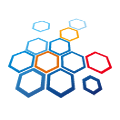最近才装ubuntu没几天的笔记本硬盘坏了,手边有个128G的ssd,心想干脆装个ubuntu单系统,没想到安装后遇到了无法进入系统的问题。
解决步骤:
1:准备一个安装U盘,插入电脑->开机->选择试用Try ubuntu without install
2:打开终端(Open Terminal),获取root权限,执行以下命令:
# sudo add-apt-repository ppa:yannubuntu/boot-repair
# apt-get update
# apt-get install boot-repair
运行boot-repair点recommand repair之后会自动执行
3:等其结束后关机,拔掉U盘,开机。