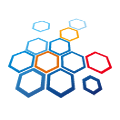学习在本地运行和微调 Qwen3 + 我们的动态 2.0 量化
Qwen 的新 Qwen3 模型在推理、指令遵循、代理功能和多语言支持方面提供了最先进的进步。
所有 Qwen3 上传都使用我们新的 Unsloth Dynamic 2.0 方法,在 5 次 MMLU 和 KL Divergence 基准测试中提供最佳性能。这意味着,您可以运行和微调量化的 Qwen3 LLM,同时将精度损失降至最低!
我们还上传了具有原生 128K 上下文长度的 Qwen3。Qwen 通过使用 YaRN 将其原来的 40K 窗口扩展到 128K 来实现这一点。
Unsloth 现在还支持 Qwen3 和 Qwen3 MOE 模型的微调和 GRPO — 速度提高了 2 倍,VRAM 减少了 70%,上下文长度延长了 8 倍。使用我们的 Colab 笔记本免费微调 Qwen3(14B)
🖥️ Running Qwen3
⚙️ 官方推荐设置
根据 Qwen 的说法,这些是推荐的推理设置:
| Non-Thinking Mode Settings: | Thinking Mode Settings: |
|---|---|
| Temperature = 0.7 | Temperature = 0.6 |
| Min_P = 0.0 (optional, but 0.01 works well, llama.cpp default is 0.1) | Min_P = 0.0 |
| Top_P = 0.8 | Top_P = 0.95 |
| TopK = 20 | TopK = 20 |
**Chat template/prompt format: **
<|im_start|>user\nWhat is 2+2?<|im_end|>\n<|im_start|>assistant\n
对于非 NONE 思维模式,我们特意将
<|im_start|>user\nWhat is 2+2?<|im_end|>\n<|im_start|>assistant\n<think>\n\n</think>\n\n
对于 Thinking 模式,请勿使用贪婪解码 ,因为它会导致性能下降和无休止的重复。
在思考和非思考模式之间切换
Qwen3 模型带有内置的“思考模式”,可增强推理并提高响应质量 - 类似于 QwQ-32B 的工作方式。切换说明会因您使用的推理引擎而异,因此请确保使用正确的说明。
llama.cpp 和 Ollama 的说明:
您可以向用户提示或系统消息添加 and,以将模型的思维模式从转弯切换到转弯。该模型将遵循多轮次对话中的最新指令。/think``/no_think
下面是多轮次对话的示例:
> Who are you /no_think
<think>
</think>
I am Qwen, a large-scale language model developed by Alibaba Cloud. [...]
> How many 'r's are in 'strawberries'? /think
<think>
Okay, let's see. The user is asking how many times the letter 'r' appears in the word "strawberries". [...]
</think>
The word strawberries contains 3 instances of the letter r. [...]
变压器和 vLLM 的说明:
思考模式:
enable_thinking=True
默认情况下,Qwen3 启用了 thinking。调用 时,无需手动设置任何内容。tokenizer.apply_chat_template
text = tokenizer.apply_chat_template(
messages,
tokenize=False,
add_generation_prompt=True,
enable_thinking=True # Default is True
)
在思考模式下,模型将在最终答案之前生成一个额外的块 — 这让它 “计划” 并增强其响应。<think>...</think>
不思考模式:
enable_thinking=False
启用非思考将使 Qwen3 跳过所有思考步骤,并表现得像普通的 LLM。
text = tokenizer.apply_chat_template(
messages,
tokenize=False,
add_generation_prompt=True,
enable_thinking=False # Disables thinking mode
)
此模式将直接提供最终响应 — 没有区块,没有思维链。<think>
🦙 Ollama:运行 Qwen3 教程
- 如果您还没有安装,请安装!您只能运行最大为 32B 的模型。要运行完整的 235B-A22B 模型,请参阅此处。
ollama
apt-get update
apt-get install pciutils -y
curl -fsSL https://ollama.com/install.sh | sh
- 运行模型!请注意,如果失败,您可以调用另一个终端!我们在 Hugging Face 上传中包含了所有修复和建议的参数(温度等)!ollama serve params
ollama run hf.co/unsloth/Qwen3-8B-GGUF:Q4_K_XL
- 要禁用 thinking,请使用 (或者您可以在系统提示符中设置它):
>>> Write your prompt here /nothink
如果您遇到任何循环,Ollama 可能已将上下文长度窗口设置为 2,048 左右。如果是这种情况,请将其增加到 32,000,看看问题是否仍然存在。
📖 Llama.cpp:运行 Qwen3 教程
- 在此处获取 GitHub 上的最新信息。您也可以按照下面的构建说明进行作。如果您没有 GPU 或只需要 CPU 推理,请更改为 。
llama.cpp``-DGGML_CUDA=ON``-DGGML_CUDA=OFF
apt-get update
apt-get install pciutils build-essential cmake curl libcurl4-openssl-dev -y
git clone https://github.com/ggml-org/llama.cpp
cmake llama.cpp -B llama.cpp/build \
-DBUILD_SHARED_LIBS=OFF -DGGML_CUDA=ON -DLLAMA_CURL=ON
cmake --build llama.cpp/build --config Release -j --clean-first --target llama-cli llama-gguf-split
cp llama.cpp/build/bin/llama-* llama.cpp
- 通过以下方式下载模型(安装后)。您可以选择 Q4_K_M 或其他量化版本。
pip install huggingface_hub hf_transfer
# !pip install huggingface_hub hf_transfer
import os
os.environ["HF_HUB_ENABLE_HF_TRANSFER"] = "1"
from huggingface_hub import snapshot_download
snapshot_download(
repo_id = "unsloth/Qwen3-32B-GGUF",
local_dir = "unsloth/Qwen3-32B-GGUF",
allow_patterns = ["*UD-Q4_K_XL*"],
)
- 运行模型并尝试任何提示。要禁用 thinking,请使用 (或者您可以在系统提示符中设置它):
>>> Write your prompt here /nothink
运行 Qwen3-235B-A22B
对于 Qwen3-235B-A22B,我们将专门使用 Llama.cpp 进行优化推理和大量选项。
- 我们遵循与上述类似的步骤,但这次我们还需要执行额外的步骤,因为模型太大了。
- 通过以下方式下载模型(安装后)。您可以选择 UD_IQ2_XXS 或其他量化版本。
pip install huggingface_hub hf_transfer
# !pip install huggingface_hub hf_transfer
import os
os.environ["HF_HUB_ENABLE_HF_TRANSFER"] = "1"
from huggingface_hub import snapshot_download
snapshot_download(
repo_id = "unsloth/Qwen3-235B-A22B-GGUF",
local_dir = "unsloth/Qwen3-235B-A22B-GGUF",
allow_patterns = ["*UD-IQ2_XXS*"],
)
- 运行模型并尝试任何提示。
- 编辑 CPU 线程数、上下文长度、GPU 卸载层数。如果您的 GPU 内存不足,请尝试调整它。如果您具有仅 CPU 推理,也请删除它。
--threads 32``--ctx-size 16384``--n-gpu-layers 99
用于将所有 MoE 层卸载到 CPU!这有效地允许您在 1 个 GPU 上拟合所有非 MoE 图层,从而提高生成速度。如果您有更多 GPU 容量,您可以自定义正则表达式以适应更多层。-ot ".ffn_.*_exps.=CPU"
./llama.cpp/llama-cli \
--model unsloth/Qwen3-235B-A22B-GGUF/Qwen3-235B-A22B-UD-IQ2_XXS.gguf \
--threads 32 \
--ctx-size 16384 \
--n-gpu-layers 99 \
-ot ".ffn_.*_exps.=CPU" \
--seed 3407 \
--prio 3 \
--temp 0.6 \
--min-p 0.0 \
--top-p 0.95 \
--top-k 20 \
-no-cnv \
--prompt "<|im_start|>user\nCreate a Flappy Bird game in Python. You must include these things:\n1. You must use pygame.\n2. The background color should be randomly chosen and is a light shade. Start with a light blue color.\n3. Pressing SPACE multiple times will accelerate the bird.\n4. The bird's shape should be randomly chosen as a square, circle or triangle. The color should be randomly chosen as a dark color.\n5. Place on the bottom some land colored as dark brown or yellow chosen randomly.\n6. Make a score shown on the top right side. Increment if you pass pipes and don't hit them.\n7. Make randomly spaced pipes with enough space. Color them randomly as dark green or light brown or a dark gray shade.\n8. When you lose, show the best score. Make the text inside the screen. Pressing q or Esc will quit the game. Restarting is pressing SPACE again.\nThe final game should be inside a markdown section in Python. Check your code for errors and fix them before the final markdown section.<|im_end|>\n<|im_start|>assistant\n"
🦥 使用 Unsloth 微调 Qwen3
Unsloth 使 Qwen3 的微调速度提高了 2 倍,使用的 VRAM 减少了 70%,并支持 8 倍的上下文长度。Qwen3 (14B) 可以舒适地安装在 Google Colab 16GB VRAM Tesla T4 GPU 中。
由于 Qwen3 同时支持推理和非推理,因此您可以使用非推理数据集对其进行微调,但这可能会影响其推理能力。如果您想保持其推理能力(可选),您可以混合使用直接答案和思维链示例。在数据集中使用 75% 的推理和 25% 的非推理,以使模型保留其推理能力。
我们的对话笔记本使用了 75% 的 NVIDIA 开放数学推理数据集和 25% 的 Maxime 的 FineTome 数据集(非推理)。以下是用于微调 Qwen3 的免费 Unsloth Colab 笔记本:
- Qwen3 (14B) 推理 + 对话笔记本(推荐)
- Qwen3 (4B) - 高级 GRPO LoRA
- Qwen3 (14B) 羊驼毛笔记本 (适用于基本型号)
如果您有旧版本的 Unsloth 和/或正在本地进行微调,请安装最新版本的 Unsloth:
pip install --upgrade --force-reinstall --no-cache-dir unsloth unsloth_zoo
Qwen3 MOE models fine-tuning
微调支持包括 MOE 型号:30B-A3B 和 235B-A22B。Qwen3-30B-A3B 可在 Unsloth 的 17.5GB VRAM 上运行。关于微调 MoE - 微调路由器层可能不是一个好主意,因此我们默认禁用它。
30B-A3B 适合 17.5GB VRAM,但您可能缺少 RAM 或磁盘空间,因为必须下载完整的 16 位型号并即时转换为 4 位以进行 QLoRA 微调。这是由于直接导入 4 位 BnB MOE 模型时出现问题。这仅影响 MOE 模型。
If you're fine-tuning the MOE models, please use FastModel and not FastLanguageModel
from unsloth import FastModel
import torch
model, tokenizer = FastModel.from_pretrained(
model_name = "unsloth/Qwen3-30B-A3B",
max_seq_length = 2048, # Choose any for long context!
load_in_4bit = True, # 4 bit quantization to reduce memory
load_in_8bit = False, # [NEW!] A bit more accurate, uses 2x memory
full_finetuning = False, # [NEW!] We have full finetuning now!
# token = "hf_...", # use one if using gated models
)
Notebook Guide:

要使用笔记本,只需单击 Runtime (运行时),然后单击 Run all (全部运行)。您可以将笔记本中的设置更改为所需的任何设置。默认情况下,我们已自动设置它们。通过将模型名称与 Hugging Face 上的模型名称匹配,将模型名称更改为您喜欢的名称,例如 'unsloth/Qwen3-8B' 或 'unsloth/Qwen3-0.6B-unsloth-bnb-4bit'。
您还可以切换其他设置:
<strong class="font-bold">max_seq_length = 2048</strong>— 控制上下文长度。虽然 Qwen3 支持 40960,但我们建议使用 2048 进行测试。Unsloth 支持 8× 更长的上下文微调。<strong class="font-bold">load_in_4bit = True</strong>– 启用 4 位量化,将 16GB GPU 上的微调内存使用减少 4×。- 对于完全微调 - set 和 8 位微调 - set
full_finetuning = True``load_in_8bit = True
如果您想阅读有关如何使用 Unsloth 笔记本进行微调的完整端到端指南,或者只想了解微调、创建数据集等,请在此处查看我们的完整指南:
🧬Fine-tuning Guide
📈Datasets Guide
带有 Qwen3 的 GRPO
我们制作了一个新的高级 GRPO 笔记本来微调 Qwen3。学习使用我们新的基于接近度的奖励函数(更接近的答案 = 奖励)和 Hugging Face 的 Open-R1 数学数据集。
Unsloth 现在也有更好的评估,并使用最新版本的 vLLM。
笔记本 - 高级 GRPO LoRA
了解:
- 在 Qwen3 (Base)+ 中启用推理,指导它执行特定任务
- 预先微调以绕过 GRPO 学习格式的趋势
- 通过新的正则表达式匹配提高评估准确性
- 自定义 GRPO 模板不仅仅是“思考”,例如 <start_working_out></end_working_out>
- 基于邻近度的评分:更好的答案获得更多分数(例如,当答案为 10 时预测 9),异常值会受到惩罚